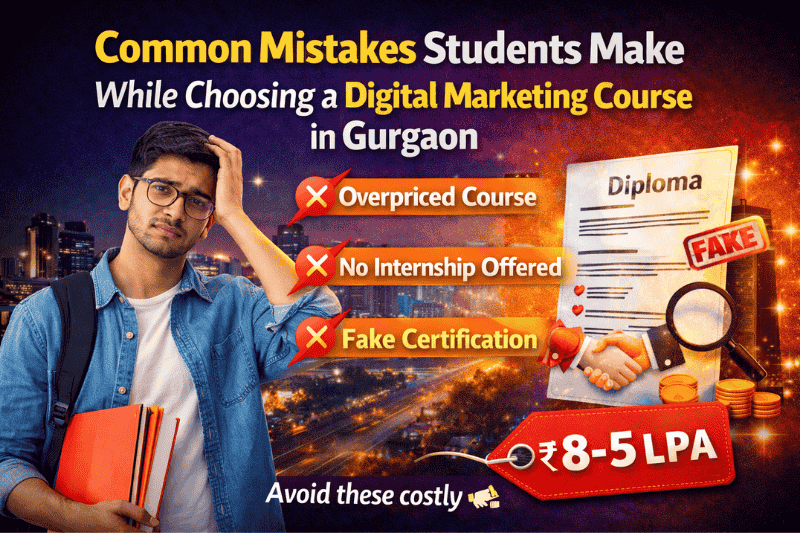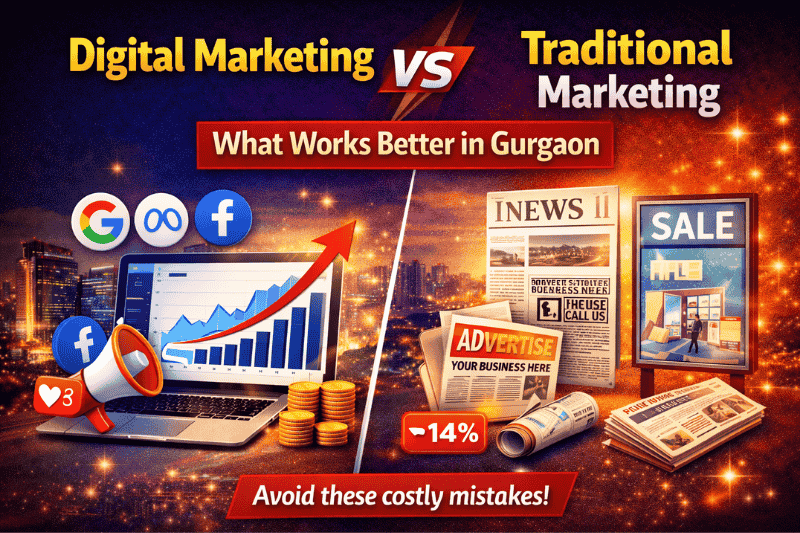Exploring the Best Online Teaching Platforms for Educators

Teaching online is nowadays an integral part of the digital environment. In all likelihood, you will teach online or supplement your teaching in the classroom with online resource material. So, the right tool does make a huge difference between delivering lessons that will be effective and interesting or those that will fail to capture the learners' imagination. In this article, we shall discuss the salient features of an efficient online teaching platform, evaluate some of the popular alternatives like Zoom, Google Classroom, and Teachable, and provide useful insights and tips for educators on maximizing their use.
Key Features for Successful Online Teaching Sites
A teacher while selecting an online teaching website will look for many features that may make their teaching attempt productive, interesting, and efficient. Here are some key characteristics to be looked for:
Accessibility: Site should be accessible by educators as well as students. In other words, minimum time will be used on technical support and maximum time will be utilized for teaching.
Student Engagement Tools The live chat, quizzes, polls, virtual whiteboard, and breakout rooms are here in the offering to keep students engaged with lessons taught.
Course Management Tools Ideally, it should have options of uploading materials, tracking student progress, grading assignments, and giving them immediate feedback.
Customization Options Such personalization of the learning environment by branding, colour schemes, and modifying the user interface gives students a more holistic learning experience.
Communication Features: Messaging, announcements, and email are integrated communication tools to keep students constantly in touch with the instructor.
Scalability and Flexibility: The platform should support different class sizes and be adaptable to various teaching formats whether one-on-one lessons or group classes.
Security and Privacy: Platforms must ensure that data security and privacy are upheld along with features of secure logins, encrypted communications, and data protection.
Reviewing Top Online Teaching Platforms
Now, let us delve deeper into three of the most used online teaching platforms by teachers today: Zoom, Google Classroom, and Teachable.
1. Zoom
Zoom is a platform many currently use for online classrooms as it is easy to navigate yet still robust in features.
Ease of Use: The company has an intuitive interface; setting up is easy so educators can hold meetings without requiring much technical know-how.
Student Engagement Tools: Breakout rooms, polls, and virtual whiteboard are some of the other features that facilitate interactive lessons. Moreover, instructors can use the screen sharing feature to present presentations or video playback.
Pricing Models: While zoom is free with standard features, such as the 40-minute limit on group meetings, premium plans allow meeting lengths to be extended to 24 hours, have cloud storage, and offer better administrative controls.
Benefits: Highly used, reliable, supports large classes, good engagement tools.
Drawbacks: The free version has limited time allocated to meetings; the platform can be resource-heavy.
2. Google Classroom
Google Classroom is one of the most adopted applications in schools due to its seamless integration with Google's suite of tools for productivity.
Ease of Use: This application is easy to use and integrates well with Google Drive, Docs, Sheets, and others like Google tools that make it very effective in use for educators already on Google products.
Engagement Tools: Though Google Classroom does not have as many live interactivity tools as Zoom, it allows sharing of assignments, giving instant feedback, and sharing ideas through Docs with peers .
Google Classroom Models of Pricing: Google Classroom is free to use for instructors and their students who have a Google account, especially institutions and teachers just getting started with it.
Advantages: Free, integrates well, easy to control assignments.
Cons: Fewer features for live interaction than Zoom and less flexibility.
3. Teachable
Teachable is the best course creation and sales platform. It is particularly popular among educators who have valuable knowledge and experience and wish to capitalize on them.
Ease of Use: Teachable offers easy-to-use interfaces that can be used to create a course with lessons, upload video files, and control courses.
Student Engagement Tools: Teachable does not offer live interaction like Zoom but provides quizzes, discussions, and video uploads for asynchronous engagement with students.
Pricing Models: Teachable offers a subscription model. Different pricing tiers vary with features such as unlimited courses, advanced reports, and custom branding.
Pros: An excellent tool for creators of courses, monetization options, easy to create content.
Cons: Lack real-time engagement in video conferencing.
Why Prayug.com Over the Rest
As far as Zoom, Google Classroom, or Teachable are concerned, they are all good platforms, but Prayug.com stands at the top of the list when educators look for something more streamlined, tailored, and inclusive in their teaching environment. Prayug is to provide the educator with a totally customized teaching environment that makes the learning experience exciting and effective as well. Here's why Prayug.com presents itself as one of the top options for educators:
Design a branded and personalized learning space. Design your course, upload content, and interact with students in whatever style you enjoy teaching, all on Prayug.com.
All of these tools are combined into one platform: All the above tools you need to teach and learn can now be found in one stop on Prayug.com, which includes live streaming options as well as course management, content delivery, and other real-time communication tools.
Effortless Integration with Other Tools Prayug.com integrates pretty effortlessly with third-party tools including Google Drive and Zoom. It means that you get to have the tool you want without complicated bridge-building or an extra bulk of hassle.
Affordable and Scalable Whether it is a single educator or an institution, Prayug.com has flexible pricing models that can fit your needs and scaled accordingly to be cost-effective.
Student Engagement Tools: Prayug.com has live quiz tools, forums for discussion, groups for students, and monitoring progress to keep the students active and motivated.
Superb Customer Care: With Prayug.com, you get excellent customer care to meet the technical and teaching needs properly and promptly so that learning experience is not interfered with every time.
Tips for the Teachers on How to Use Online Teaching Platforms Properly
To achieve that, follow these tips to get the most of any online teaching platform:
Utilize all the engagement tools available: Use quizzes, group activities, or polls instead of lecturing. Multimedia, virtual whiteboards, and other interactive tools will engage students.
Clear communication: Making use of messaging tools and announcements will keep students updated. One should never delay in responding to questions, and open discussion should be encouraged.
Create Structured Lessons: Clear objectives, learning materials, and deadlines should be utilized to organize your lessons. The two allow the easy managing of assignments and student progress.
Share Frequent Feedback: Assignments, comments, and gradebooks can be used in providing constructive feedback. Instructive notes can be encouraged among students as part of learning knowledge.
Test Technology Ahead of Time: Always test your platform's technology before class. Ensure that all links, video feeds, and resources are working properly to avoid disrupting class live.
Don't Overwhelm with Too Many Tools: Using too many tools or complex tasks can overwhelm students. Using just enough tools to enhance learning, focus on simplifying things.
Frequently Asked Questions
Q: Which online teaching platform is best suited for live classes?
A: Zoom will be the best option for the live, interactive lessons since it includes all options of real-time communication, breakout rooms, and live polls. It is widely used for virtual classrooms.
Q: How to engage a class in the virtual classroom?
A: Platforms like Zoom and Google Classroom have tools like polls, quizzes, discussions, and group activities that keep students engaged. Make use of these features and make learning interactive.
Q: Is Google Classroom free?
A: Yes, Google Classroom is absolutely free for educators and students who have a Google account. It is perfect for organizing assignments, resources, and giving student feedback.
Q: Can I make money from my courses on Teachable?
A: Yes, Teachable allows its course creators to generate money by selling their online courses. With several pricing models, it helps you monetize your teaching content effectively.
Q: Are there alternatives to Zoom for live teaching?
A: Well, there are also Microsoft Teams and Skype that support live teaching, virtual classrooms, among other platforms, but since it is easy to use with some strong features, Zoom still tops all of them.
Conclusion
This might be the only clue towards the success of your virtual classroom: the right choice of online teaching platforms. With the different options of Zoom for live interactive lessons, Google Classroom as an easy organizational tool, Teachable for building and monetizing courses, or Prayug.com as a fully customizable and scalable platform, each will have unique features that answer other needs. With your specific needs - student engagement, ease of use, budget, among many others - you're sure to find a versatile online teaching experience that is both effective and enjoyable.
Want to be a solo teacher? Read the latest from Prayug.com-an experts' portal equipped with the best resources and tools to aid educators in making their learning experience memorable and impactful. And now, connect with your students anywhere in the world and deliver class-leading education with Prayug.com.
Top Blog Posts